When it comes to downloading videos from video sites such as YouTube, there isn’t many choices or options out there for users of Ubuntu. Most of existing YouTube downloader tools for Ubuntu are either outdated or stop supporting latest Ubuntu versions. Here are 3 currently most popular and best YouTube downloader for Ubuntu 18.04, 16.04, 17.04 or 13.10 download for free.
Please know that downloading video clips from websites such as YouTube may breach the website’s terms of service. Legally speaking, any content you download from the web for which you do not own the copyright must be for your personal use only. You must not distribute or financially benefit from it. We will not be held responsible for any intellectual property violation results from the use of these suggested YouTube downloader software for Ubuntu.
YouTube Downloader for Ubuntu 18.04 or 16.04 Free Download
Jdownloader 2 for Ubuntu 18.04 or 16.04 Download
Jdownloader is one of the most widely used download manager for all major platforms such as Windows 10, Mac OS, Linux (including Ubuntu) and others. It is most widely known for downloading files from file hosting websites and videos from video sites such as YouTube, Metacafe, Vimeo, DailyMotion, Yahoo Videos and other such websites. Here’s how to install Jdownloader 2 for Ubuntu 18.04 and 16.04.
Firstly, download the Linux package installer from here (Jdownloader official download page). Select x64 for Ubuntu 64-bit or x86 for 32-bit.
After the download is completed, right-click the downloaded file. Select Properties, then Permissions and enable the option that reads “Allow executing file as program” to make the script executable. Then, right-click the file again and click Run to run the script.
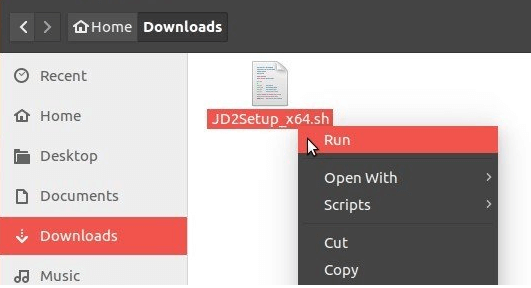
This will bring up the installation wizard. Follow the on-screen instructions (by clicking a couple of Next buttons) to install Jdownloader 2 for Ubuntu 18.04 or 16.04. After the installation is successfully completed, open Jdownloader 2 from App Launcher to start using it.
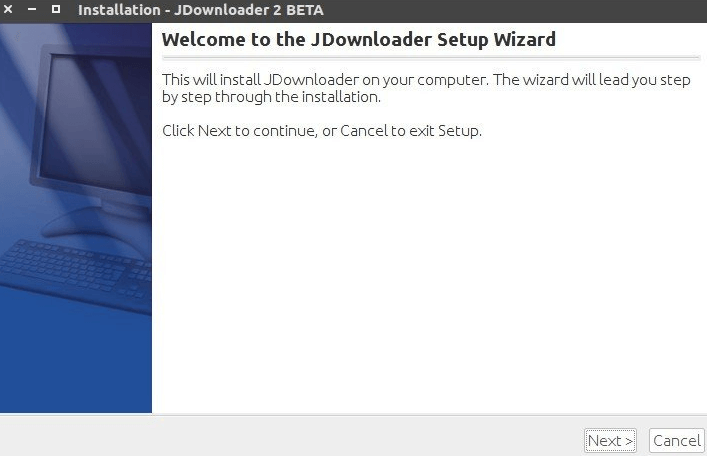
Jdownloader 2 has a YouTube downloader for Ubuntu feature that will automatically detect your clipboard and generate a download in the LinkGrabber section when you copy a YouTube video link. Open a video on YouTube, copy the entire URL of the video while Jdownloader 2 is running in the background. Then, go to Jdownloader and open the Linkgrabber tab. Right-click the link you copied earlier and click on Start download to download the YouTube video.
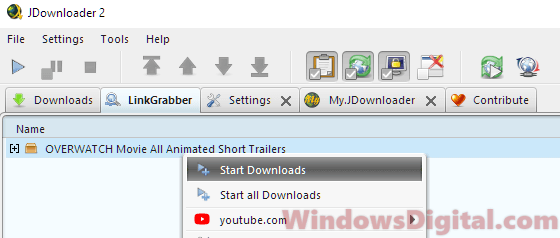
YouTube-DL GUI Ubuntu 18.04 or 16.04 Install
YouTube-DL is an open source video download tool for YouTube and various other video sites. It is available for Windows, Mac and Linux (including Ubuntu). YouTube-DL requires Python to execute its content, thus, you will need the Python interpreter to use it.
To install YouTube-DL for Ubuntu 18.04 or 16.04, first you will have to download it from its official website by using the curl command.
sudo apt install curl -y
Then, enter the following command line to download the YouTube-DL binaries.
sudo curl -L https://yt-dl.org/latest/youtube-dl -o /usr/bin/youtube-dl
In order to use the YouTube-DL tool, you need to enter the following command to change the permissions of the YouTube-DL binary package.
sudo chmod 755 /usr/bin/youtube-dl
YouTube-DL is originally a command line tool. You can start using it to download YouTube videos by executing its command lines. To get the list of all options YouTube-DL has, enter the following command line.
youtube-dl -help
Alternatively, you can install YouTube-DL GUI (graphical user interface) for easier usage without the need of entering commands to download a YouTube video. To add the YouTube-DL GUI, type the following commands.
sudo add-apt-repository ppa:nilarimogard/webupd8
sudo apt-get update -y
sudo apt install youtube-dlg -y
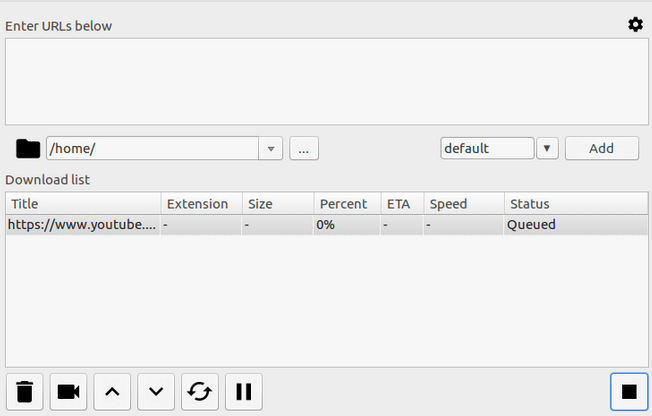
When the installation is completed, you can access to the app from Unity. To download a YouTube video, simply copy and paste the YouTube video’s URL into it and click on the Add button. Then, click on the Download button to start downloading the video.
Xtreme Download Manager Ubuntu 18.04 or 16.04 Install
Xtreme Download Manager is another popular download manager that is known for having a YouTube Downloader feature for Ubuntu. XDM is extremely easy to install and use for Ubuntu 18.04 and 16.04.

To install Xtreme Download Manager for Ubuntu 18.04 or 16.04, enter the following commands.
sudo add-apt-repository ppa:noobslab/apps
sudo apt-get update
sudo apt-get install xdman
The built-in YouTube downloader for Ubuntu feature in Xtreme Download Manager will allow you to download YouTube videos on Ubuntu by simply copy and paste the video’s URL into it. You can then select the video quality of the video you are about to download and click on the Download button to start downloading the video.